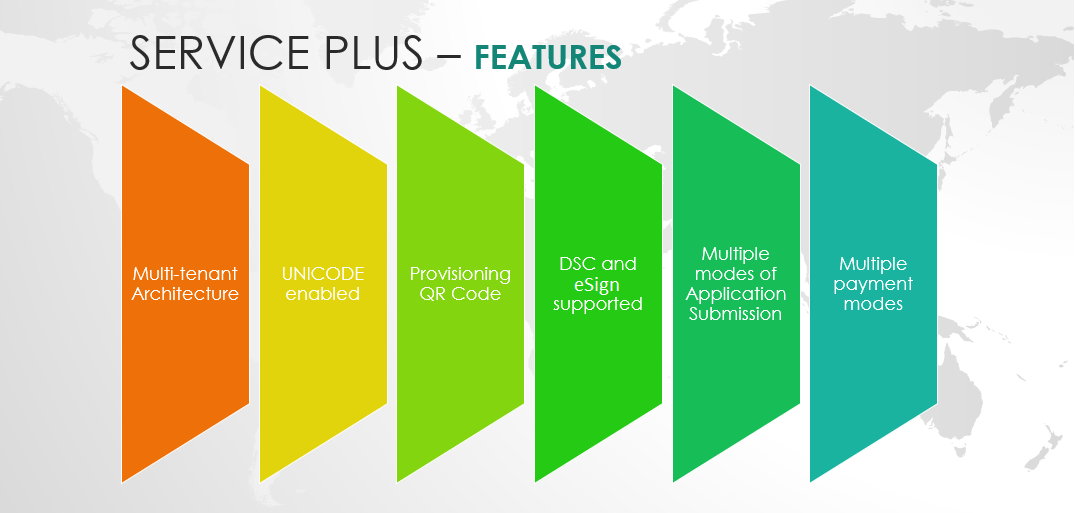e-Services
Frequently Asked Questions
A citizen can apply for a Service through following ways:
- Online - Citizen can apply for a service online by registering (Once only). After registration username and password can be generated. Click on Login link and use username and password to access the application form.
- CSC - Citizen may contact any CSC for applying the service.
You can track your application status by the following ways:
- To get the status of application, click on "Check Your Application Status" button on the Home page.
- You can also check the application status using your credentials (username and password). Click on Login on Home page and enter the credentials. Once you logged in, click on "Track Application Status" link provided under "View Status of Application".
You can print your issued certificate in the following ways:
- Click on login button placed on top right of the home page. Use your credentials (username and password) and login to the system.
- Click on View Status of Application --> Track Application Status under Menu.
- Click on Current Status --> Delivered against the Application Reference No.
- A pop up window named "Application Form Details" will be displayed. Scroll down and Click on "Output Certificate" link.
- The desired e-Certificate will be displayed on the screen. You can take the print now.
Once can verify the issued e-Certificates by the following steps:
- Click on "Verify your Certificate" button on the Home page.
- Enter the application reference number and token number printed on the certificate.
- Click on "Download Certificate". The certificate gets downloaded if the entered values are correct.
Following are the instructions to use DSC:
- Download the respective Driver of your Digital Signature Card.
- Download the Java version 1.7 in your System.
- Go to Control Panel --> Program --> Java --> General -->Temporary Internet File -->Settings -->Delete All Files.
- Go to Control Panel --> Program --> Java -->Security -->Edit Site List -->Add the Service Plus URL and bring Security Level to medium.
- After login (Officials Only) --> Click on DSC Management --> Click on register your DSC.
In case of any queries related to e-Services,
Please Contact at email - and Toll Free No. -
For Technical Support
National Informatics Centre,
GPOA Complex
Dairy Farm
Port Blair. 744102
-
National Informatics Centre
GPOA Complex
Dairy Farm
Port Blair. 744102
serviceplus-od[at]nic[dot]in